2 + 2[1] 40. RefreshR
visual with source)
editor: sourceTRUE/FALSE)
TRUE + TRUECTRL + SHIFT + C)(); e.g. mean())class()?mean or clicking on the function and pressing F1c()[1] 3 4 5Warning
mylist[] returns a list, while mylist[[]] returns the element itself
c()|>, with CTRL + SHIFT + M
%>%: Tools -> Global Options -> Code -> Native Pipe Operatormtcars, irisinstall.packages()tidyverse1 and easystats2 are actually collections of packageslibrary()
pkg::fun()Tip
It is good practice to explicitly mention a function’s package when using it, e.g. dplyr::select(), especially when using less popular functions.
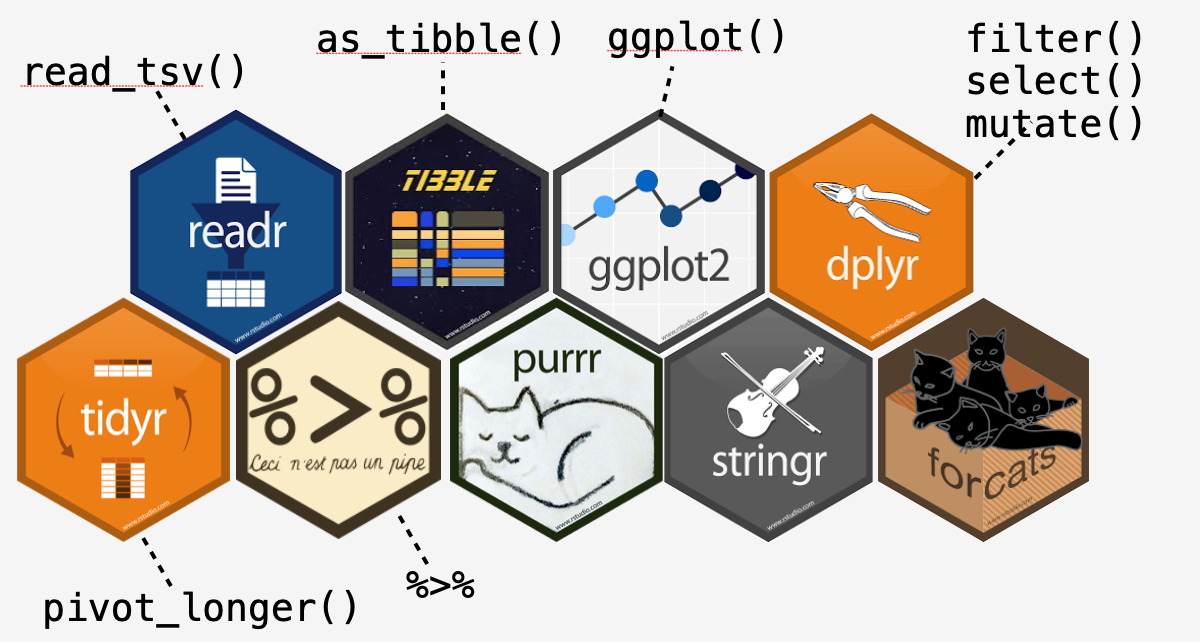

ggplot2 is the main R package for data visualizationggplot()
+x=Sepal.Length, not x="Sepal.Length")
ggplot() are inherited by the layersWarning
Misnomer: do NOT confuse arguments that are “aesthetics” in aes() (i.e., map variable names to aesthetic features) with arguments that control the appearance of the plot (not in aes())
1:101 + "1" returns an error. Why?c() and list()?True * 3 return?TRUE / 10 return?ggplot(iris, aes(x="Sepal.Length", y="Petal.Length")) but it throws an error. Why?ggplot(iris, aes(x=Sepal.Length, y=Petal.length)) but it throws an error. Why?mutate(data, x = 3) but it says Error in mutate(x) : could not find function "mutate". Why?Thank you!
