How to sync two folders in two separate GitHub repositories
Say you have a repo A, in which you want to duplicate some content with repo B.
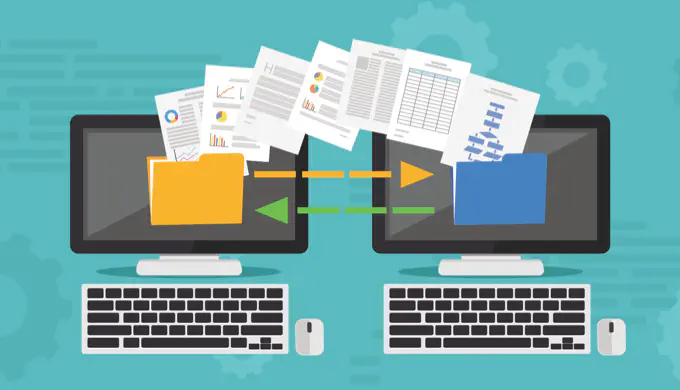
How to sync two folders in two separate GitHub repositories
The Problem
I have a personal website, stored in a GitHub repo (and hosted via GitHub pages), as well as a lab website (a “company” website, if you will). Both are fairly similar, as they are built using Wowchemy’s academic theme. Importantly, there is a blog in the company websites with posts, but I have one on my personal website too. What I would like is that every time I post something on my website, it gets automatically copied over to the company website. So that I don’t have to manually maintain the content at two separate places.
The Solution
- The first step is to go to the settings of your GitHub account, to developers settings, and to personal access tokens. You have to generate a token, and tick the repo authorizations. Copy-paste the key.
- Go to the settings of the personal website repo (the source from which the content will be copied), to “Secrets”, and add a new secret called “API_TOKEN_GITHUB” (with the key you just copied).
- Create a new GitHub action workflow such as this one. The things to change are the
source_file,destination_repoanddestination_folder.
Tada 🎉 Everytime I push to my personal repo, the new content of one of the subfolder gets copied to another repo.
Notes
- This is a one-way sync, so updates on the target repo won’t affect the source repo (but might get overridden!).
- if you want to preserve the original commit message, set
commit_message: ${{ github.event.head_commit.message }}(thanks @dobbelina)
Thanks for reading! Do not hesitate to share or tweet this post, or leave a comment below 🤗